Instant & Secure Serverless Forms
Say goodbye to hacky form to email & bootstrapped form backends
Secure and validate your form instantly using markup only
And get your data strait to your inbox (or anywhere you want!)
Free 😎
~8KB gzipped - Tiny library, zero dependencies
No submit limits - Even on free plan
Behavioral spam scoring - No reCaptchas needed
No cookies - No cookie banner fuss
30+ validation rules - Server-side, can't be bypassed
Directive-driven - Validation, errors, loading in HTML
Fully state-managed AJAX forms
Form to Email (or anywhere)
Your cool form
For Developers by Developers
We know what you need, because we need it too.
Behavioral Spam Scoring
- Tracks keystrokes, mouse, scroll patterns
- Detects WebDriver & datacenter IPs
- No reCAPTCHA - real users aren't bothered
- Bots get fake success (think it worked)
Nothing for you to do!
Zero config backend
- No servers to set up
- No database to connect to
- No server side validation to manage
- No email's to craft
Directive-Driven Forms
- Validation in HTML attributes
- Error/valid states in markup
- Loading states, custom success
- ~8KB gzipped, zero dependencies
With No Submit Limits
Get your key, add the ~8KB library and you're good to go
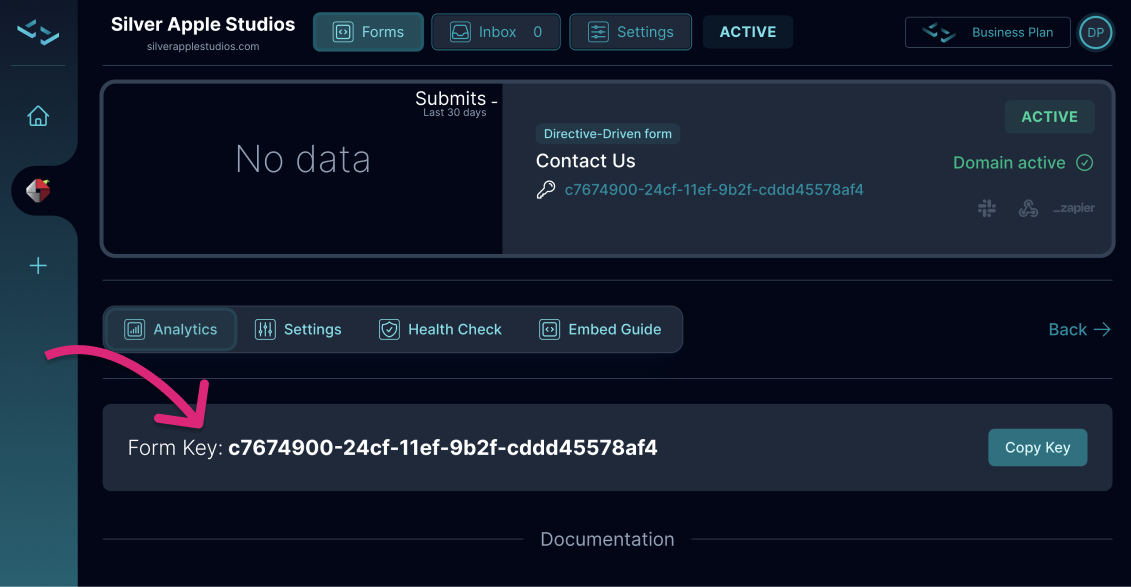
Your Data is Yours
and we don't want to lock you in.
That's why we have integrations with the most popular services

Slack
SnipForm integrates with Slack, having all your form submissions post directly to a Slack channel of your choice.
Once logged in, navigate to your form's settings and simply click on the 'Add to Slack' button to authenticated your Slack workspace & select a channel.
If you have successfully authenticated your Slack workspace, all your form's submissions will be posted to the channel you selected.
Webhook
SnipForm integrates with webhooks, allowing you to send your form submissions to any endpoint of your choice.
In your form's settings, click 'Add a webhook' and enter the URL of your webhook. We will then send a POST request to your webhook with an OTP to confirm that you have access to the endpoint.
Zapier
SnipForm integrates with Zapier, allowing you to connect your form to just about any app.
In your form's settings, click 'Generate Zapier Key' and follow the instructions to connect your form to Zapier.
How is SnipForm different?
Let's compare with the industry standard
Most form services provide you with a unique URL to post to, ex:
This seems like a good idea, however, it has some critical flaws. Let's explore:
SnipForm takes a completely fresh approach to solving these problems.
The SnipForm engine will take your form, parse it and convert it into a completely state managed form that handles everything asynchronously - the page never refreshes.
It’s faster implement, completely secure and gives you full control over your forms.
Simple Pricing, No Submit Limits
Free to start, then pay as you grow
Monthly only, cancel anytime
Hobbyist
For hobbyists and small projects
$0
- -SnipForm Branding
- 1 domain
- Unlimited forms per domain
- Unlimited requests
- Unlimited submits
Developer
For developers and freelancers
$36
- No branding
- 3 domains
- Unlimited forms per domain
- Unlimited requests
- Unlimited submits
Business
For businesses managing multiple domains
$80
- No branding
- 10 domains
- Unlimited forms per domain
- Unlimited requests
- Unlimited submits
- Up to 3 team members
- API access
Agency
For agencies with multiple clients
$99
- No branding
- 10 domains, $4/m per extra
- Unlimited forms per domain
- Unlimited requests
- Unlimited submits
- Unlimited team members
- API access
- Client access
Contact Us
Using Our Own SnipForm
It’s not very often that developers will put a contact form right on the home page, but heck, we’re proud of SnipForm and we want to show you how it works. If you’d like to get in touch, use the SnipForm below.